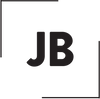Logo Artwork
To emboss your notebooks, we create a metal stamping die of your logo or design, which can be only positive and negative space, i.e. black and white.
That means your the image we use should be solid black shapes / lines. No colored, shaded or screened areas can be included.
Think of your stamping die like a rubber stamp - all the areas we want to print will be raised, while those areas that are background will be recessed. There's no in between.
If you have vector artwork, like a PDF or AI file, you're all set. If you don't know what that means, read on...


File Types
- AI (Adobe Illustrator)
- EPS
Additional Info
- Important: If your logo contains any text, convert all fonts to OUTLINES.
- Be sure to embed any external, placed, or linked files.
- PHOTOSHOP files, JPEG images, or PNG files must be at least 300 dpi at minimum 3 megapixel resolution

Large areas of black often do not imprint well and we recommend you use an outline for better results. Super fine lines and tiny, or ornate text also do not always imprint well.
Don't know what any of this means? Don't worry, go ahead and upload what you have and we will be happy to help.